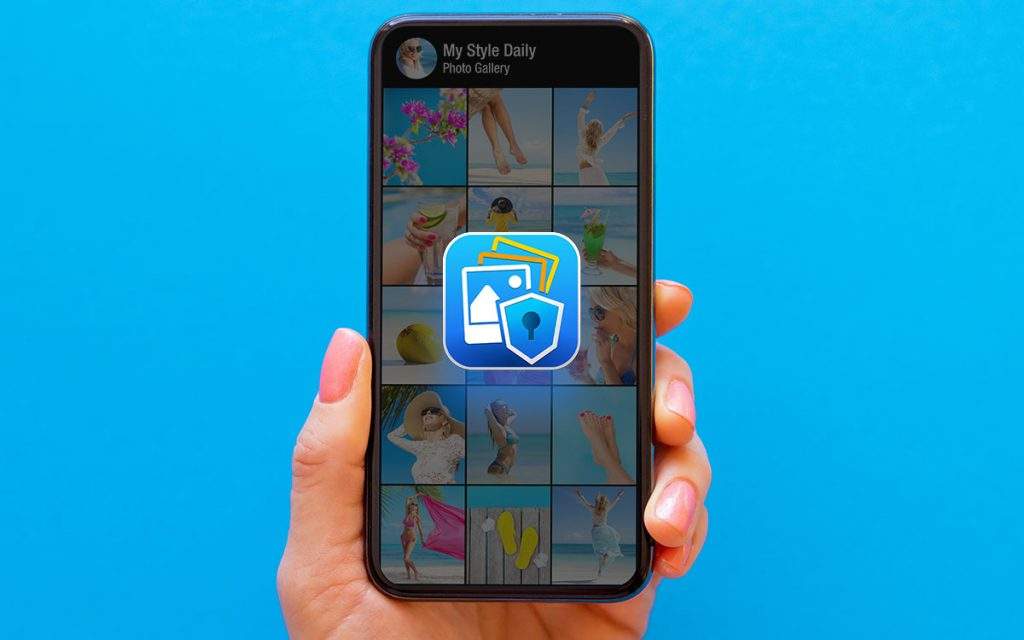
How To Keep Photos Secret In An Android Phone
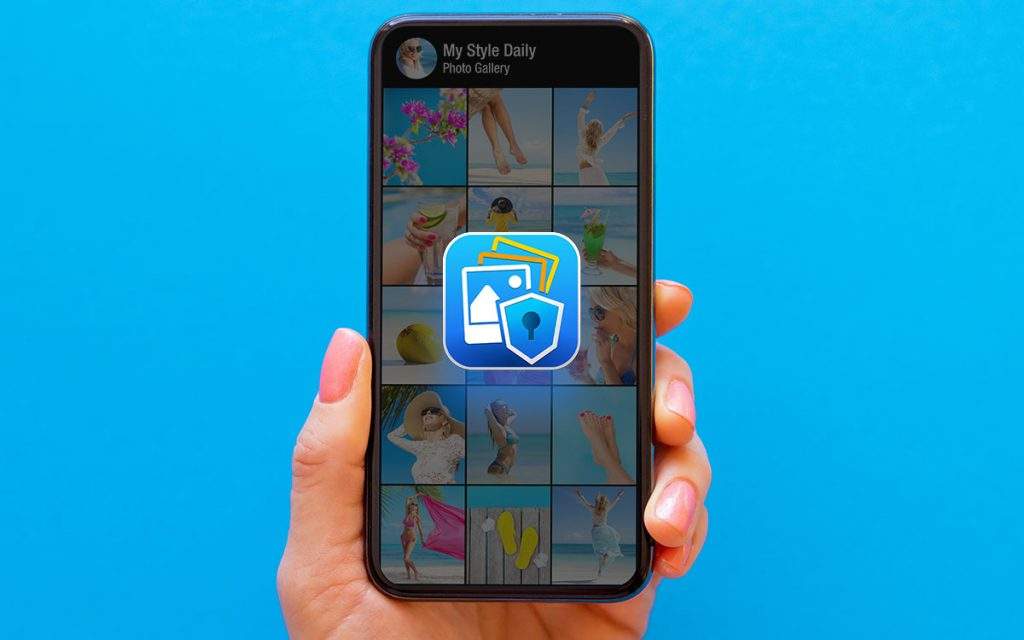
Learn how to keep photos secret by installing the best apps to hide photos.
It is no secret that we have pictures and videos we want to keep away from anyone’s reach and just want them to be safe and secure. We all love to take pictures of the most precious moments, pictures of professional stuff, private images, pictures, or videos with friends and families. While most of these pictures are shared amongst others, there is always a handful which we do not want to share with anyone and want to keep secret.
So do you know how to keep photos secret or hide them? Do you have the best app to hide photos and videos installed on your Android? If not, read the article and know which app you should install to get the task done.
Systweak Software is one of the leading software companies of India and is known for its varied range of applications and software for multiple platforms like Windows, iOS, Mac as well as Android. It has been in the software industry for almost two decades and has millions of satisfied users across the globe. Recently, Systweak Software added an app named Keep Photos Secret: Hide Gallery Pictures Videos in the list of its Android apps and is meant to hide pictures from prying eyes.
With Keep Photos Secret you can easily protect your pictures and videos by transferring them to the Keep Photos Secret app and then securing it with a passcode. Once you have secured them using a passcode, they can only be accessed when you enter the passcode. So just sit back and relax and do not worry about your privacy being hampered.
One of the standout features of the Keep Photos Secret app is that you can set different passcodes for different albums and hence make it even more difficult for others to access or crack it. When you wish to import any picture or video to the Keep Photos Secret app, it asks you to delete the picture from the original location.
Since the picture is only saved in the app, it becomes even less accessible and hence has an added layer of security. And the best part, it does not even occupy additional space as there is no chance of duplication or redundancy.
Isn’t that great, securing pictures and videos and keeping the storage space optimized is what makes Keep Photos Secret by Systweak Software, one of the secret apps to hide photos.
How To Keep Photos Secret:
This nifty little app comes with a user-friendly interface and can be used by any age group. Let us know how to use this best app to hide photos and videos:
1. Download Keep Secret Photos from Google Play Store.
2. Once it is downloaded and installed, it will ask you to set a Passcode. Click on Set Passcode to create a 4 digit passcode to protect your pictures and videos.
3. Set a Recovery Email.
4 Click on Let’s Secure Photos & Videos and then add the pictures you want to hide from others.
5. Choose the location from where you wish to transfer the pictures into Keep Photos Secret.
6. Select the images you wish to hide and then delete them from their original location.
That’s it, wasn’t it simple. With these easy steps, you can easily learn how to keep photos secret on an Android phone.
Features and Benefits Of Using Keep Photos Secret App:
The Keep Photos Secret app by Systweak Software comes with a varied range of features that makes it the best app to hide photos.
1. It offers double-layered security:
With Keep Photos Secret, you can secure the entire app with a 4 digit passcode and then lock the different albums individually, providing it a dual layer of security.
2. Also Provides Fingerprint Feature:
If entering the passcode seems to be a hassle for you, you can also set a fingerprint to unlock the app. However, this feature is only available in phones that support the fingerprint feature.
3. The App Provides A Safe And Secure Environment:
With Keep Photos Secret you do not have to worry about hampering the security of the pictures. It never uploads any pictures to the Cloud and keeps them secure and is not accessible by any third party.
4. Offers Passcode Recovery:
In case you forget the 4 digit passcode, you can simply recover it with the recovery email address. Also, the images never get lost in case you forget the passcode.
5. Provide Stealth Mode:
Keep Photos Secret can also work in Stealth Mode which means you will not be able to see the app in the list of installed apps. This makes it more safe and secure.
6. Manages Photos Effectively:
With Keep Photos Secret, you can easily import/export pictures from the gallery that you want to hide. Keep Photos Secret also lets you email the pictures as well as create multiple albums to hide the pictures.
7. Viewing Of Saved Pictures:
This is the best app to hide photos and allows users to save the pictures directly in the app, delete them from the gallery to provide extra security. It also has a slideshow option and is very user-friendly.
8. It also offers amazing video support and the videos can be easily imported/exported from the gallery and can be viewed in the app itself.
Now isn’t that great, did you ever thought that keeping photos secret can be so easy. While there are many apps to hide photos. We recommend you install Keep Photos Secret. This is by far the best app to hide photos and videos and is extremely easy to use. Install today and let us know how did you find the app.