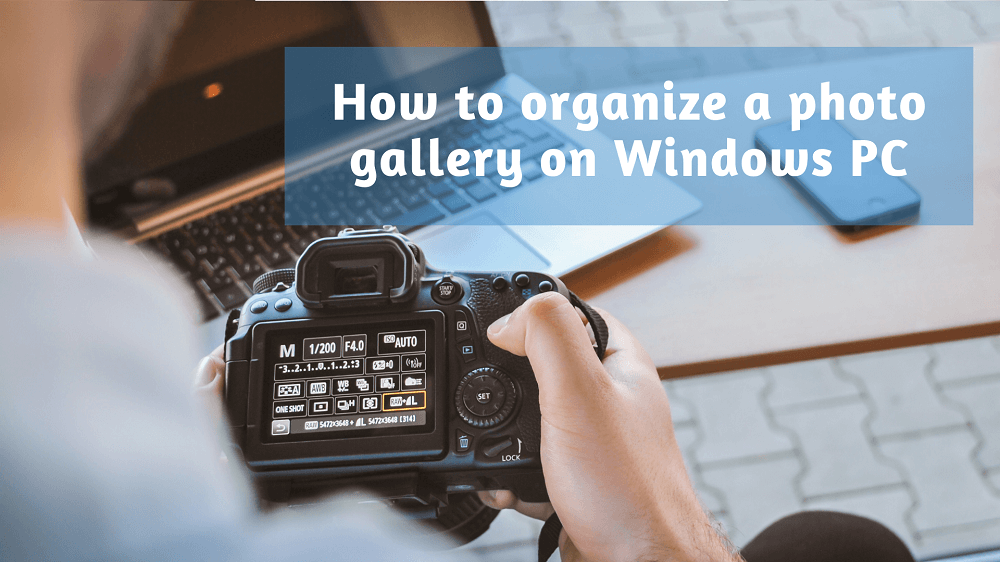
How To Organize A photo Gallery On Windows PC
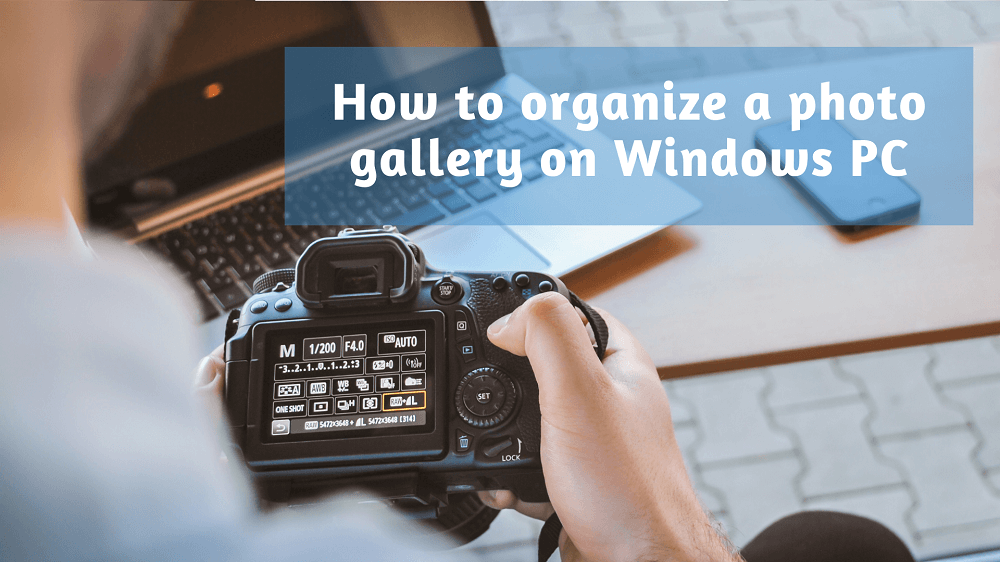
Organize A photo Gallery On Windows PC-Wouldn’t it be nice if you could just organize all of your photos on your Windows PC so that you could find them easily whenever you wanted? Maybe most of your favorite pictures are laying around somewhere in your disk space and nearly rotting.
Your digital photos need care just like your hard copy ones. If you are a professional photographer, you must have tons of photos to manage on your device. Let’s check out the ways you use to make the organizing process much easier.
We click pictures, share them, edit them and scatter them on different platforms to keep track of them. This makes it difficult for a person to find them when they are looking for them.
Let’s have a look at how you can organize your photo gallery:
Ways to organize your photo gallery
There are so many creative ways you can use to organize your photo albums. Some of the best ways and tweaks to categorize and organize your photos that are lying scattered in your Windows 10 system. Let’s get into it!
1. Cloud storage but not as DPH
Saving your digital photos in cloud storage is one of the most effective and secure ways to save your pictures. It is great virtual storage but you should not make it your permanent photo hub. Even though it could be reliable virtual storage, it also comes with a lot of disadvantages. You should not consider making it DPH exclusively on virtual cloud storage.
It always has to have an internet connection and on the other side, your data could be easily hacked. You might have to pay for the storage sometime in the future.
You should rather use it as a backup and syncing tool for your pictures rather than completely rely on it.
2. Secure your photos
Due to security concerns, you can choose to encrypt your photo folders. By doing so you will become the only person who can have access to these folders. You can also choose to put a password to keep it secure. Encrypting the folders of your pictures is an easy and effective way to keep them organized and secure at the same time.
3. Create a Digital Photo Hub
Keeping your pictures organized is not as difficult as you think it is. The most important step to establish a DPH. You can think of it as a hub for storing all of your pictures here. Your DPH must have a large amount of storage so that you can use it for a longer time. It should have all the basic yet important features like easy backup and access. It must be secure and durable.
You can’t always rely on your computer’s hard drive as it will run out of space sooner. You can always find a balance between the hard drive of your PC, an external storage disk, or cloud storage.
4. Clear the duplicate pictures from your PC
You might find yourself in a hard place while organizing your photos. Duplicate photos make it even more difficult. They are scattered everywhere and hogs up your device. But there is always a way to detect them and put them right in the bin. There is always at least one duplicate photo cleaner available for you to try and clean the duplicate photos lying on your PC.
Once you find the quick photo finder that works the best for your system, you can easily remove all the duplicates and make space for relevant and useful photos.
5. Organize photos by date and event
One of the most common ways to organize photos and easily find them if you save them by date. You can choose to create folders for each month or year. Then subdivide them according to the events. It not only makes it organized, it gets easy for you to remember where you saved your photos.
Most people go with a combination approach but some either go with the date format or the event one. You can choose the method that works for you.
You should also consider using a pyramid hierarchy to subdivide your digital photo space. Therefore, you will have a single folder that has all of your photos stored. Gradually you will create subsections of various categories.
Hence, now you know how you should maintain your photo gallery on Windows PC. once you follow these tweaks to organize your photo gallery which is lying scattered and unorganized in random folders. We hope you enjoyed this post about organizing your digital photo gallery on Windows PCs. These are a few of the most common and recommended ways to organize your gallery in the most effective way possible.