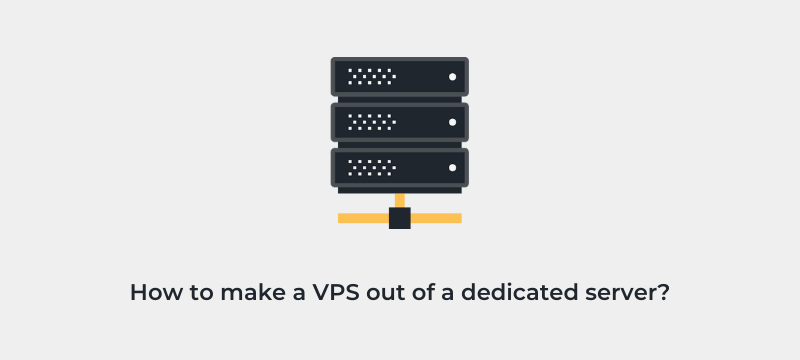
How To Make A VPS Out of a Dedicated Server?

Is your business right now being conducted through a dedicated server that you would rather be a virtual private server? VPS servers are indeed one of the most efficient server options you can choose for your business. You can gain outright control of your entire hardware. Plus you have complete privacy from any prying eyes. You can take account of all your business needs and then get your server configured to be properly compatible to fulfill them. The road of going to a Virtual private server from your previous dedicated one, can be a complex task to make a VPS server on your own.
- How to make a VPS server out of a dedicated server
Just take a look at the most optimum process to make a VPS from a previously dedicated server. However, before we check those steps out, there is a requirement of a basic understanding of what virtual private servers and dedicated servers are.
A dedicated server is hardware that is owned in its entirety, along with all of its resources, by the user to fulfill their needs. A VPS, conversely, is similar to a dedicated server and allows the user full root access. A dedicated server is divided by implementing virtualization tech into several virtual private servers. Every VPS has its own operating system. It uses all of its resources optimally and helps a business boost its hardware expenditure.
The best advantage of opting for a VPS hosting service is that you can enjoy all the resources on your server firsthand without any interruption, which provides huge benefits to enhance your website’s performance. Windows and Linux VPS hosting in India are some of the best options you can choose from.
What do you need in order to set up a VPS on a dedicated server?
Along with having a basic understanding of the procedure involved in making a VPS on a dedicated server, there are certainly other things you need to check before you begin your VPS setup on your dedicated server. These things involve-
1. Dedicated server’s hardware virtualization
You need to have a pretty clear idea if the virtualized hardware can be supported since there is a possibility that certain issues might arise once you have completed your server creation and installation.
2. Division
The making of a VPS includes division. The operating system installation dictates the specifications that need to be followed while the division is done. Division means splitting up the dedicated server to form virtual private servers.
3. OS
In order to set up VPS on your dedicated server, there is a requirement for the best OS you can find. Your operating system should help give free rein to your selection of control panels instead of setting limitations.
Here are the steps you can follow to set up VPS in a dedicated server.
The first thing you need to accomplish is to figure out the number of virtual private servers you need. The details of your physical server such as its configuration must be checked to determine if it will be able to fulfill all of your needs of the VPS in the making.
All the applications and data working on your server at the present time should be properly saved.
Once your entire database is saved, then comes the hypervisor installation by entering the disk in your reader. In order to separate the hardware and operating systems, you need a virtualization software called a hypervisor. A hypervisor helps several operating systems function in virtual machines on just one physical machine of the host. The host machine is basically the primary server that is the base for the hypervisor to run on. On the other hand, guest machines are virtual servers.
In order for personal computing devices to run virtual machines, the hypervisor that is most suitable is virtual machine manager (VMM) or type 2. It is installed as a software app that is already installed on the operating system as a software app. There are a few choices that you can select from including Hyper-V, VirtualBox, VMware Fusion, and Vmware Workstation.
After you have installed the hypervisor, you should then follow it up with booting its console. To create the Virtual machine, you can put the user manual to use. When you’re executing this step you can take your business needs into consideration and scale the resources of your server such as CPU, memory, RAM, and disk space accordingly.
Once your customization is complete, you can then move on to the Windows or Linux operation system installation by accessing a hard-drive-based picture of the disc. When you have completed that, you can move on to the installation, followed by the configuration of the app.
You can follow these steps for your virtual server installation as mentioned above for all of your applications.
There are a few things you need to keep in mind when you’re making a virtual private server.
- There are some open-source hypervisors, while several others you have to pay for, however, the latter ones do allow you a lot more flexibility.
- If your conversion involves several virtual private servers from dedicated servers, you can easily do so without any hindrance when you’re migrating your virtual machines from one server to the other.
- All the space on your dedicated server cannot be occupied by the creation of virtual machines as you need space for various other things such as the installation of system files and backup files.
- The control panel option should also be taken into consideration. Mostly, Plesk control panels are a part of Windows servers, while cPanel is a part of Linux servers. A dedicated IP is needed for a virtual server, similar to a dedicated server.
- You will need a need billing software like Modern bill or WHMCS. They are both web hosting specifically designed and are automated billing solutions.
- Your virtual server’s security needs to be your main concern. Changing the password of your account to one that is secure and strong will prove to be extremely beneficial.
Conclusion
This article will have given you a pretty solid idea of what virtual private servers and dedicated servers are. If you follow the steps given above to make a VPS out of your dedicated server, you can accomplish it smoothly. Also, keep in mind the points that we have noted to avoid any issues from arising.