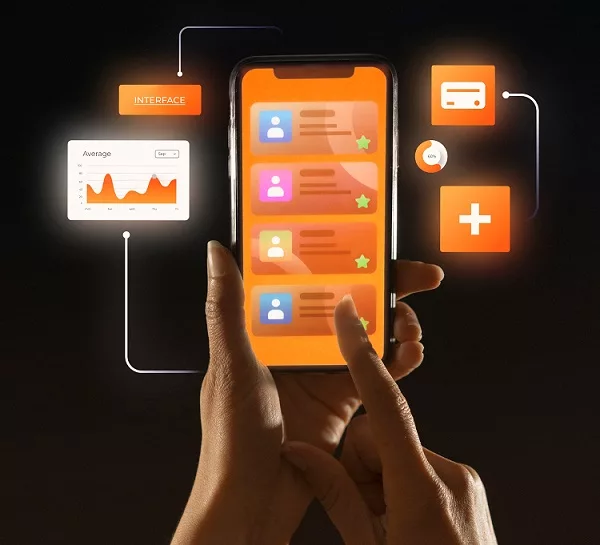
Flutter Marketplace Apps Testing

Overview of Flutter Marketplace Apps
Flutter marketplace apps are becoming increasingly popular among developers and businesses alike. With Flutter app development, businesses can create innovative, reliable apps for their customers with minimal effort as well as reduce costs. But before launching a Flutter app on the marketplace, there are several key processes that must be completed in order to ensure quality assurance and ultimate customer satisfaction.
So what does the process of creating and testing a Flutter Marketplace App entail?
The first step is to develop the app using Flutter frameworks — either natively or in a cross-platform style – depending on the type of experience you’re looking for. Once the development process is complete, it’s important to test the app thoroughly with users who can provide valuable feedback. This will help improve user experience and avoid any costly issues down the line.
Once you’ve created flutter mobile apps and tested them thoroughly for quality assurance, it’s time to deploy them to an appropriate marketplace. Depending on your platform, there are a variety of techniques that can be used to launch the app; but no matter what option you choose, make sure that all necessary steps are taken in order to ensure compatibility and smooth performance when live.
It’s also important to consider which technology would produce better native vs cross-platform performance for your app. Generally speaking, cross-platform app development is faster and more cost-efficient; however, if you’re looking for superior performance then you should consider investing in an in-house team with experienced native developers instead of relying solely on cross-platform solutions.
Finally, once you have launched your Flutter Marketplace App successfully on your chosen platform; it’s essential that thorough Quality
How to Write Unit, Widget and Integration Tests Using the Flutter Testing Framework?
If you’re developing a Flutter app, you need to make sure that it is correctly tested before launch. The Flutter testing framework provides the necessary tools to help you do this. In this blog post, we explore how to write unit, widget and integration tests using the Flutter testing framework.
Unit Tests
Unit tests are used to assess whether each individual component of your application works as expected on its own. To create these tests with Flutter, you need to import the package flutter_test and use the test() function in conjunction with an assertion. For more information on how to do this, check out the documentation on writing unit tests for Flutter apps.
Widget Tests
Widget tests are used to assess how components interact with each other. With Flutter, you can create widget tests using the WidgetTester class which provides convenient tools such as pumpWidget() and runAsync(). This allows you to control details such as state changes and animations that can be difficult to manage in automated tests written in other frameworks.
Integration Tests
Integration tests are used to assess different parts of an application working together as expected. They may involve multiple components sharing data or interacting with external resources such as databases or APIs. In your integration test files, you can define what should happen when those interactions occur by using predefined functions in the WidgetsBindingObserver class including didChangeLocales(), didChangeMetrics(), etc… Following good practices for writing integration tests will help ensure that all of these interactions function properly in your final product.
Platform Specifics
The specifics of writing automated tests can vary depending on which platform your app is running on
How to Use Flutter Code Coverage Tools and Test Reports to Measure the Quality of the Code?
Code coverage tools and test reports are essential to measure the quality of code and ensure that applications run effectively. Flutter marketplace apps are no exception. They need to be tested rigorously before they go live into production. That’s why it is important for developers to understand how to use code coverage tools and test reports to measure the quality of the code before releasing them on the app store.
Code coverage tools assess the levels of code coverage achieved by different tests, helping developers identify what has not yet been tested. By monitoring those metrics, developers can verify if their application is running properly or not. Additionally, they provide a real-time view of how well their code is working in various scenarios which enables them to take corrective actions immediately if any issues arise.
Test reports are another important tool for measuring the quality of the code. Test reports analyze the number of tests executed, assess their success rate and classify them according to relevance for a given scenario. This allows developers to pinpoint what needs further improvement in order to ensure that an application runs without any issues when released into production. Also, test reports can help developers identify potential problems before they have a chance to affect users negatively.
Hiring experienced Flutter app developers who specialize in code coverage analysis ensures efficient and problem-free application performance. These professionals have in-depth testing knowledge and stay updated on the latest technologies and techniques for designing apps on platforms like Google Play Store and App Store. They can also identify potential security risks before the app’s launch, preventing any negative impact on user
How to Automate Testing Using Continuous Integration Flutter Tools Such as Github Actions or Firebase Test Lab?
When it comes to developing secure and reliable Flutter Marketplace Apps, automated testing is essential. Continuous integration (CI) tools such as GitHub Actions and Firebase Test Lab are great resources for automating the app testing process. Both of these platforms offer a lot of flexibility when it comes to automating comprehensive test suites, providing developers with an easy way to keep their apps up-to-date and bug-free.
For those unfamiliar with automated testing, Continuous Integration is a software development process where code changes are automatically integrated into a shared version control repository. Automated tests are then run against the codebase to ensure that no bugs have been introduced with the new changes. By using CI tools such as GitHub Actions or Firebase Test Lab, developers can drastically reduce the amount of time they need to spend on manual testing and eliminate some of the risk associated with introducing new bugs into their app’s code base.
GitHub Actions makes it easy for developers to create automated workflows tailored specifically to their app’s needs. The platform enables developers to integrate third-party services into their automated pipelines, allowing for more comprehensive test suites that cover unit tests, integration tests, and UI/UX testing. With powerful debugging capabilities and detailed feedback reports, GitHub Actions also provides an easy way for developers to keep track of any issues they might encounter during development and ensures that any bugs can quickly be addressed before they make it out in production.
Firebase Test Lab is another popular choice when it comes to automating Flutter app tests. It provides a cloud-based infrastructure for running both manual and automated tests along with detailed reports through which developers can analyze the results of their tests in real time as well as observe issues with their app
Technologies Used To Perform Tests On Flutter Marketplace Apps
As the popularity of Flutter app development continues to rise, so does the need for reliable testing. Quality assurance regarding these applications is critical for a successful marketplace launch and customer experience. With that in mind, let’s take a look at some of the most common technologies used to test Flutter marketplace apps in order to assess their quality.
Assessing App Quality: It’s important to first assess your app’s overall quality prior to launching it in the marketplace. This typically includes manual testing, also known as QA or Usability Testing, which helps identify any potential issues with your application such as UI/UX design flaws or technical issues.
Automation Testing: Automation Testing is another method used for testing Flutter Marketplace Apps. Automated software tests can be used to quickly run benchmarks and identify bugs within an application, which helps speed up the development process and improve efficiency.
Manual Testing: Manual testing is often used alongside automated tests to perform certain types of checks that cannot be completed by automation alone. Manual testers are usually experienced software developers who are responsible for conducting detailed tests on an application and reporting back any issues they find.
Smoke Testing: Smoke testing is a type of software testing that focuses on verifying the basic functionality of an app before fully deploying it into production. This helps identify any flaws or issues that may prevent it from being released on the marketplace.
Regression Testing: Regression tests check whether new changes (such as bug fixes) have caused any unexpected issues within your application after they have been deployed into production environments. This ensures that all features remain bug-free after release and helps guarantee high levels of customer satisfaction with your app experience.
Automation Vs Manual Processes In Flutter App Testing
When developing an app for a Flutter marketplace, there is a high expectation of accuracy and cost efficiency. In order to meet these expectations, one must consider the use of both automation and manual processes in-app testing.
Automation testing is when developers write scripts to simulate how users will interact with the app. As a result, they can identify performance issues and test with an unlimited amount of data or iterations. Automation is often desired for its speed and scalability; however, it does require more upfront resource investment in order to set up.
Manual testing is when developers manually use the app themselves in order to observe how it performs and identify any issues that automated tests cannot detect. Manual processes are great for detecting user experience problems and understanding how users feel about the app overall. On the other hand, manual testing requires huge amounts of time and resources if done on a large scale.
For any type of Flutter development project, choosing between automation or manual processes really depends on the individual needs of each product or service being tested. Although both have their advantages and disadvantages, companies should always prioritize accuracy over cost efficiency when it comes to running tests on their apps. If you’re looking for help from experienced professionals who can maximize your return on investment through effective app testing strategies, then hiring skilled Flutter App Developers should be your first step toward success.
Conclusion
Testing your Flutter marketplace apps is the final step before introducing them to the world. It involves testing out all features and fixing any issues that may arise. By doing this, you can ensure smooth performance and usability of the applications. This also helps create a more enjoyable experience for users and makes them more likely to return to the app.
As a Flutter developer, you must be well-versed in app development, from concept to production stages. This includes understanding how users think and interact with the apps you develop. You should also pay attention to user feedback so that you can make adjustments as needed for smoother operations and increased scalability.
When testing your Flutter marketplace apps, it’s important that you analyze metrics such as speed, latency, and performance optimization. This way, you can ensure that your app is running at its best capacity on different platforms. Metrics are also helpful in detecting potential issues such as errors or crashes – so that they can be fixed before deployment.
Once testing is complete and all issues have been resolved, you will then need to transfer your app into a marketplace store of some kind. Here, users will be able to download and use your apps – giving you access to valuable insights such as downloads or usage rates via analytics tools.
If you’re looking for someone to help with Flutter App Development or hire Flutter App Developers for Marketplace Apps Testing then look no further! Our team of experienced developers has been building successful apps since 2009 – ensuring smooth development cycles from start to finish! Contact us today for more information about our services!