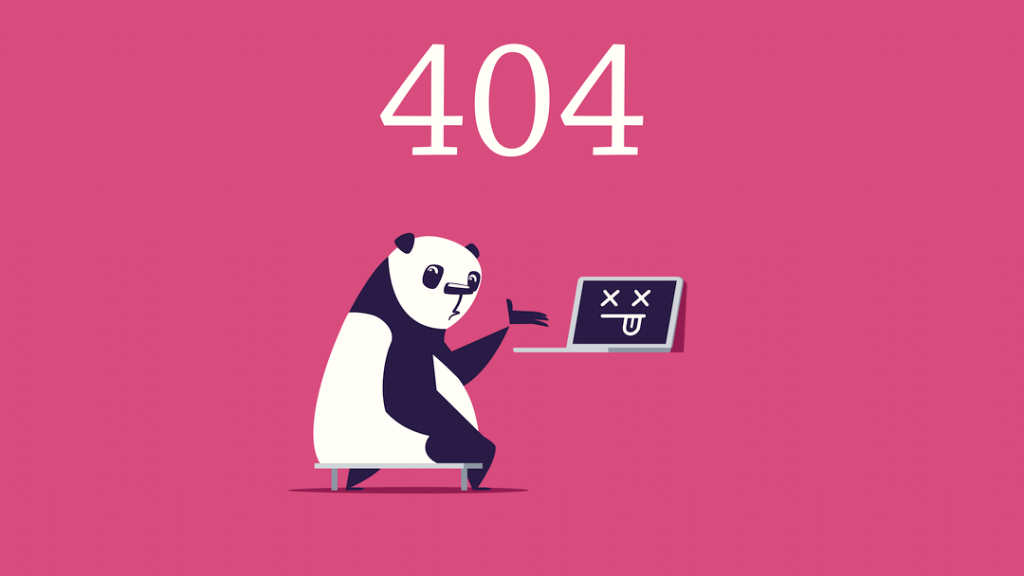
Error 404 – What Is It And How To Fix The Most Common HTTP Error
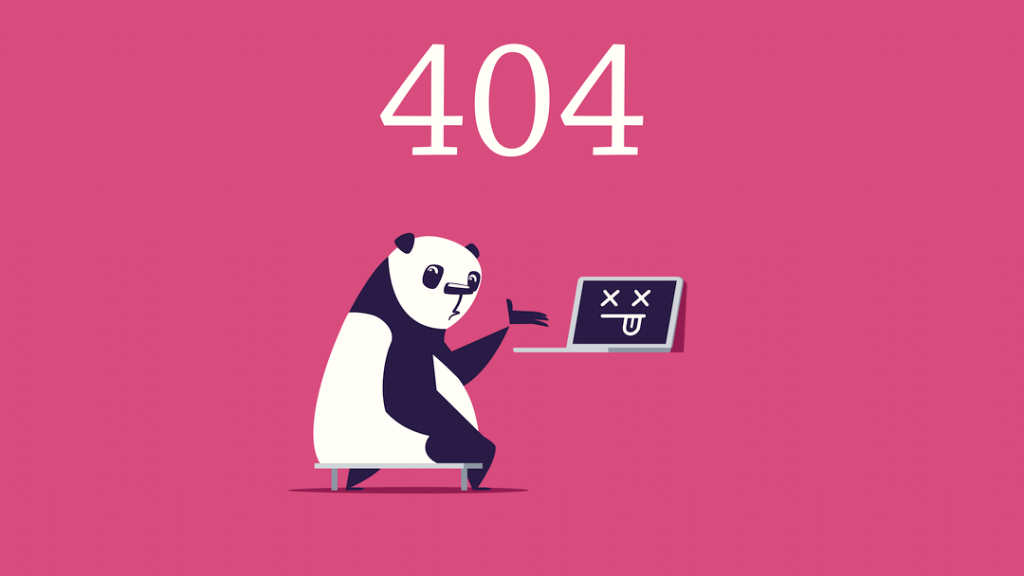
I have written this article at the request of a reader of my blog, who is also a blogger, and who asked me to make a guide on how to detect and eliminate 404 errors on a web page or blog.
It is for this reason that I have thought to teach you the best tools to detect the 404 error and how we can correct and eliminate these errors from your web page.
Finally, I will give you some additional tips on how we can take advantage of our 404 error page to guide it to conversion and get leads.
What is a 404 error
The 404 error is an http status code that indicates to the browser we are using that it has been impossible to reach or display the indicated web page.
This error code is returned by the server where the web page is hosted, and in theory, search engines do not crawl and do not index the content of the page, I say in theory because if the page was already indexed previously, Google can take days , sometimes even weeks to remove that result from the search engine.
With all security I can tell you that it is the most common error in any web page or blog and that it occurs for different reasons, but there is no website that is free of the happy 404.
Why the 404 error occurs
404 occurs for different causes, but these are perhaps the most common:
1.-External link to a web page that no longer exists. I had a teacher who told me that adding many external links to our pages is the best way for us to have many 404 errors in the future, I personally believe that we should do a good job of detecting and dedicate a few minutes every week or every 15 days to detect and remove these external links.
The reasons why an external page ceases to exist are different, but the most common are that the page has been removed from the server or simply that the domain no longer exists, which returns “the host does not exist”.
2.- Internal link to a page that no longer exists. This 404 error may be less common but sometimes we delete a post or pages from our website and forget in all the pages where it can be linked, and therefore as a result it is generating 404 errors.
Another more common 404 error is mislinking our website page which causes the error to be generated.
3.- We misspelled the address in the browser. Much less common and common but it also occurs when we type the url manually in the browser.
4.- False 404 error. Not because we receive one of the 404 errors does it mean that it really is, to verify it I recommend that you explore that web page as Google does and certify that the http error exists.
https://www.google.com/webmasters/tools/googlebot-fetch
Another simpler method is for you to do a simple check and visit the URL.
5.- Deleted page that reports a 404. This case is the least known of all and if you do not use the Google Webmaster Tools tool it is very difficult for you to realize it, and it happens when you delete a page from your website that is linked in a internal, that is, from your own domain, or external, with which in addition to having a 404 link to our website we will also be losing link juice.
Are 404 errors bad for SEO?
According to Google, in most cases they are not:
In general, 404 errors do not affect the ranking of your website in Google.
[clickToTweet tweet = »A website with many 404 errors does not provide a good user experience #SEO» quote = »A website with many 404 errors does not provide a good user experience #SEO»]
If we look at the latest changes in Google’s algorithm, where factors related to user experience are being given more and more importance, this suggests that although it does not directly impact negatively on positioning, they can do so indirectly.
So it’s up to you to get down to business and let these annoying errors be damaging the perception that users have when they browse your website.
Jarvis AI Review – A Plagiarism Free Content Generator Tool
7 Tools to detect the 404 error
Since there are many tools to detect 404 errors, what I have done has been to choose the 7 most important or the most used.
1.- Screamig Frog
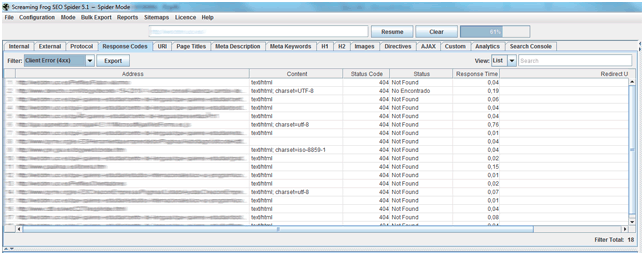
The free version will allow us to analyze up to 500 pages of our website and search for the blissful and annoying 404s.
How do we do it?
1.- We analyze our website or Blog.
2.- We click on “Response Codes”.
3.- We choose the option “Client Error (4XX)” as a filter.
2.- Xenu
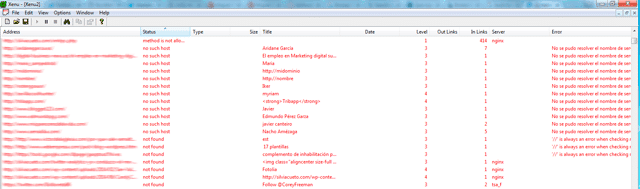
One of the most classic and effective tools to find 4XX and 5XX errors on any website.
How do we do it?
1.- We analyze our website.
2.- We click on the File menu in “Report”.
It is very easy to follow this report because it will show us the 4xx and 5xx errors, what is the affected url and in which web pages it occurs, which makes it much easier for us to find and correct them.
3.- Ahrefs
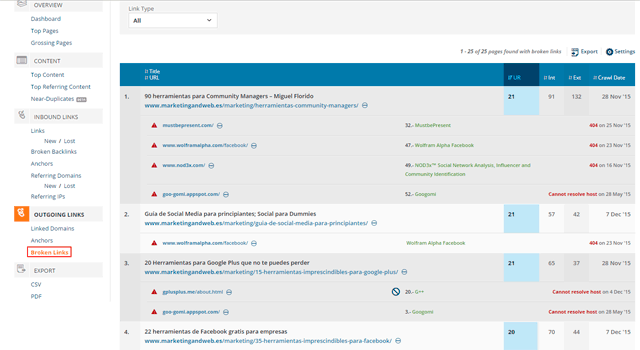
Ahrefs, in addition to being a very powerful tool to analyze our incoming links, we can also use it to analyze the broken links of any page, and thus be able to eliminate the happy 404.
How do we do it?
1.- We analyze our website.
2.- We click on “Broken Links” within the “Outgoings Links” section.
4.- Google Webmaster Tools
The Google Webmaster Tools informs us of the pages on our website that return 404 errors.
5.- SEMrush

The SEMrush audit tool allows us to search for http errors 4XX and 5XX .
How do we do it?
1.- In the left menu of the tool we go to Tools> Site audit.
2.- We add the website that we want to audit.
3.- Click on “Errors” to see 4XX errors and 5XX errors, among many others.
6.- Broken Link Checker
The free version of this tool allows you to analyze and detect broken links up to a maximum of 3,000 web pages.
The good thing about this application is that it is very easy to use and you don’t need to install anything at all. You will be able to detect 4XX and 5XX errors in just a few minutes.
5 Tips for Effectively Handling 4XX and 5XX Errors
1.- Dedicate 15 minutes a week to detect and eliminate errors
It is good to add a weekly maintenance task to help us detect and eliminate 4XX and 5XX errors.
If you are a little tight on time, perform this task every 15 days.
2.- Detect errors as a Networking action
Something you have to know is that when we analyze broken links it is very likely that we will find urls that do not work from other bloggers, and that it really does not cost anything to tell them that the page or their website does not work. I assure you that these bloggers will thank us.
3.- Always avoid losing link juice
Sometimes, without realizing it, we decide to change the url of an article, we do not realize the implications it has, and especially the loss of authority that we can have if other websites link the previous url.
The ahrefs tool can help you find links that point to the page of your website that do not exist, and therefore you are losing authority.
In this case, and if the links deserve it, it is best to make a 301 redirect to another similar post on our Blog and thus not lose that link juice.
4.- Verify that the link does not work before deleting it
Do not be quick to delete a link that gives you a 4XX or 5XX error, analyze well if it is really due to a temporary problem.
5.- Customize your 404 error page and get subscribers
Many professionals and companies with a good eye take advantage of this error page as a tool or resource to get leads.
There are companies that simply bet on very attractive and original designs, and other companies and professionals take advantage of this page as a space to get subscribers.
I hope these tips and tools help you detect and eliminate 404 errors from your website or blog, as well as other types of http errors.
Do you already have your 404 error page customized?
Would you add any more tips to the list?
If you liked the post, you can share it with a friend.